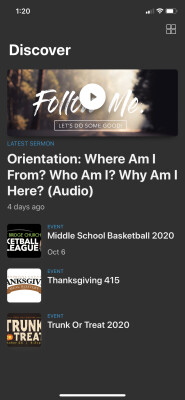Stay connected with our app!
See what's going on at our church, browse the latest sermons, utilize child check-in and more all with the convenience of your phone.
The new app is a great way to watch our Sunday sermons LIVE (it will alert you at 9 & 10:30am) as well as listen to past sermons, by clicking the tile 'SERMONS' on the homepage.
Most of our church events will be featured on the app! Just click on the tile 'EVENTS' and you can see what's happening as well as register for events at West Bridge!
Once you've downloaded the app, you can view the people in our directory! All you need to do is login to your profile using the credentials we have in our system (email and phone). This is a great way to connect with others - and it's safe, because only our church family can login to the app for this feature!
- Once you download the app, tap to select the tile Check-In. The following screen will require you to login with your database credentials to access your family member information. You don’t even have to know your username/password. You can just enter your email and phone (if this information is in our database profile) and MinistryOne (our app!) will match it to an account and sends you a one-time passcode.
- After logging in, you will be presented with your linked family members to start pre-check-in.
- Tap to select the individual(s) that need to be marked for check-in and select the groups they will be attending.
- Select APPLY for each family member to add the groups they will have an attendance record added to.
- Once this is complete, select NEXT to generate the pre-check-in QR code.
About the barcode...
- If the screen is closed or MinistryOne is closed, the QR code is not lost. Simply open the app again and use the same check-in link. The image will appear to complete the check-in.
- QR codes have an expiration time as a security measure. They need to be used within 4 hours from when they were created.
Kiosk Check-In
Now that the QR code is created, you can go to the kiosk in the gym set up for scanning barcodes. You will simply presents the code on your phone screen and the computer equipped with a scanner or an iPad with the iOS Check-In app (using the iPad camera) can scan the screen and complete the check-in. This will also print guardian and check-in labels!
For PC or browser based check-in, make sure the search bar is selected before scanning. Self Check-In automatically fills in this search information based on the QR code which then results in the labels printing.